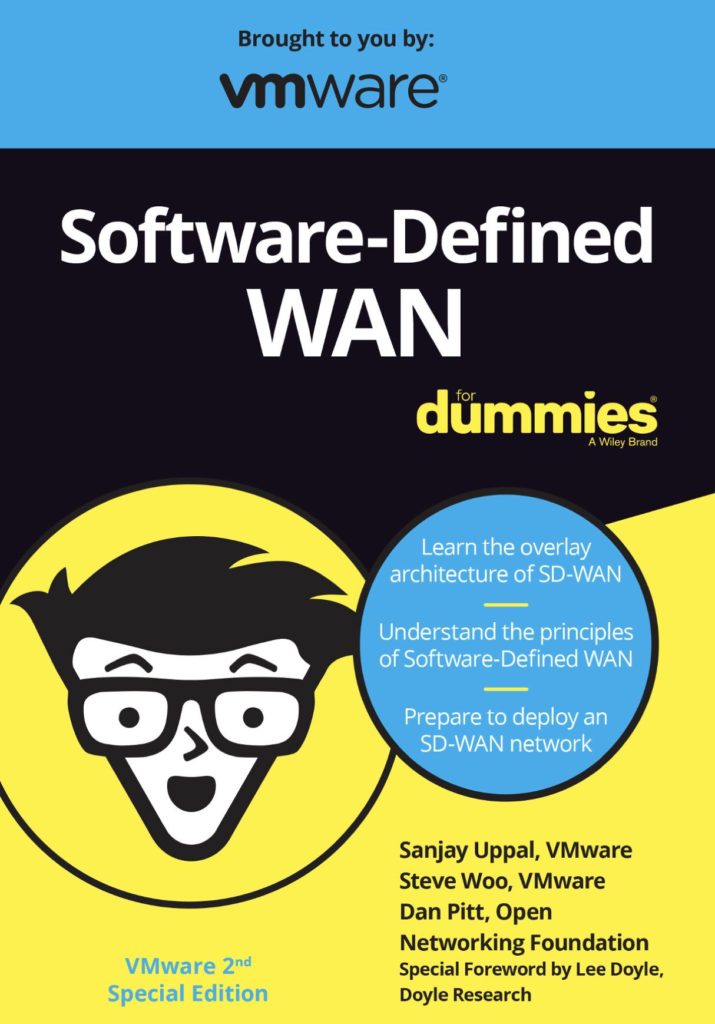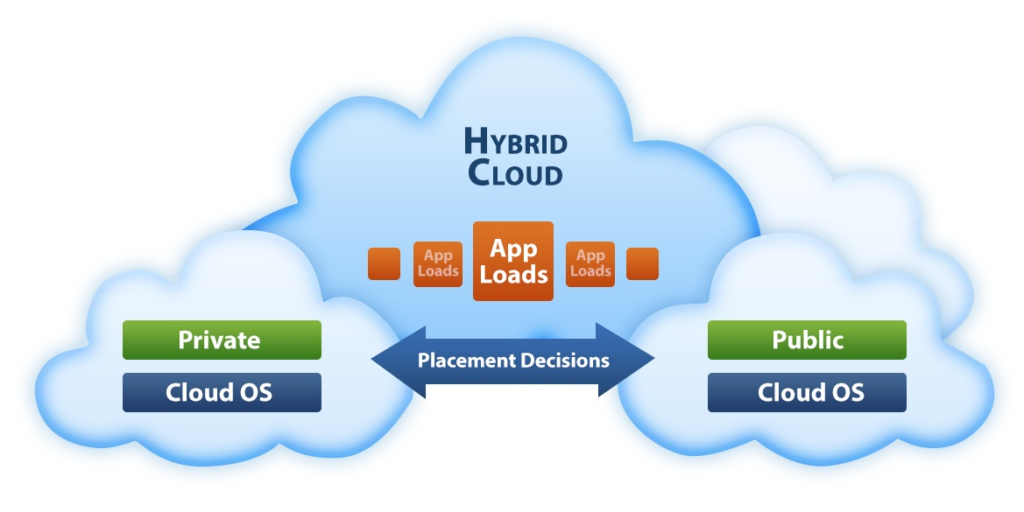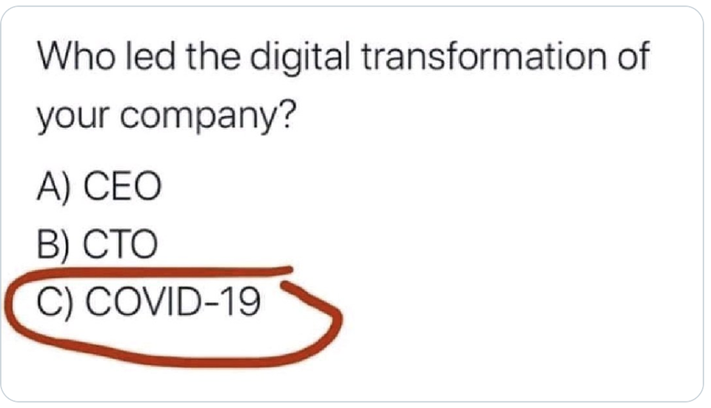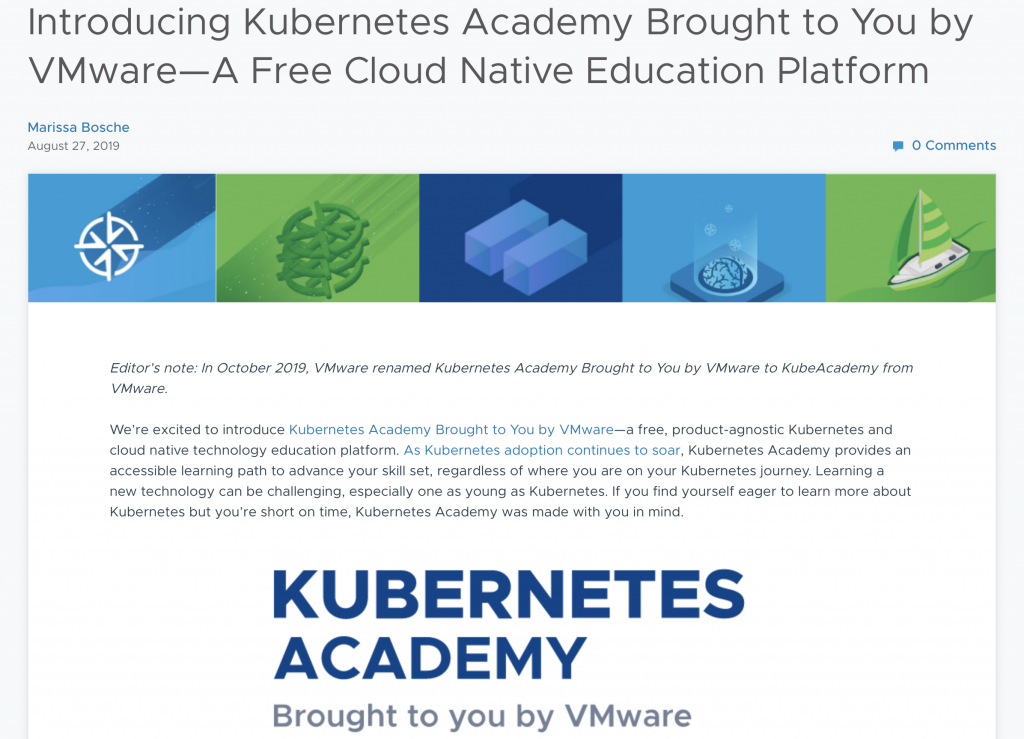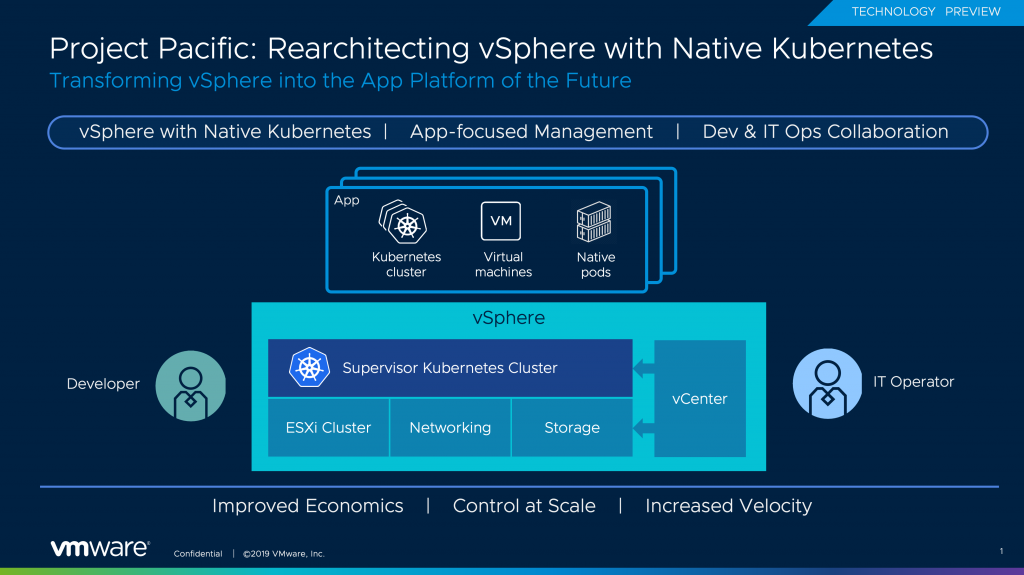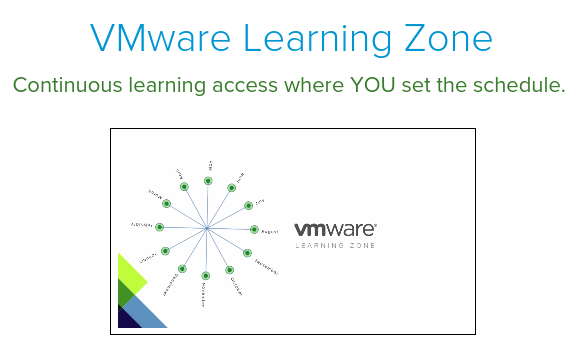As most of the datacenter’s have become software defined, I’m not surprised the we have Software Defined – Wide Area Network (SD-WAN). In December 2017, VMware acquired VeloCloud, the market leader in cloud-delivered SD-WAN that enables enterprises and service providers to deploy flexible, secure WAN connectivity
Traditional WAN is complex, expensive and requires lot of skilled resources to get all sites connected and ready to work, this could takes months to get this accomplished.
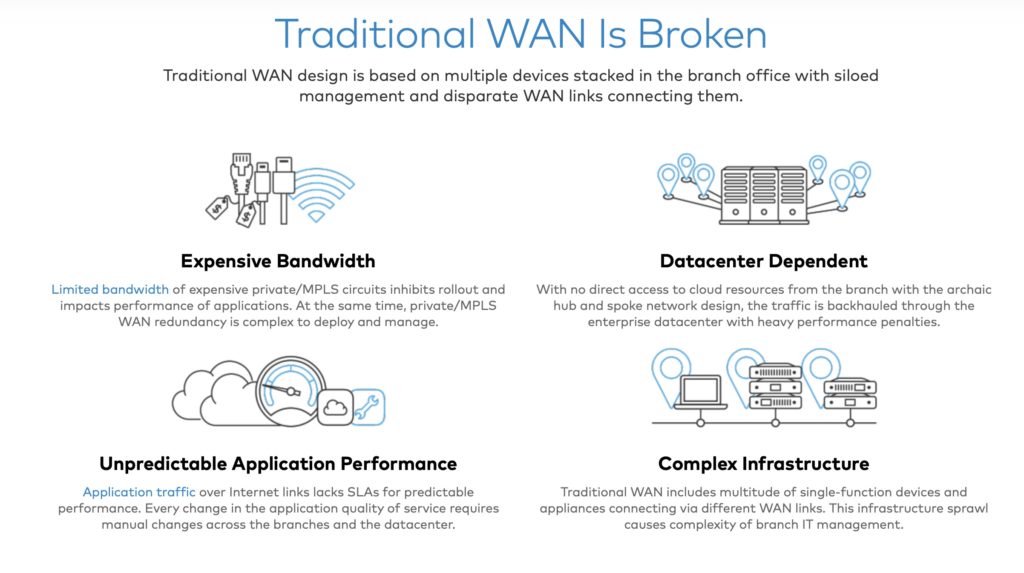
SD-WAN simplifies the connectivity between branches, giving users a better experience with a cost effective technology.
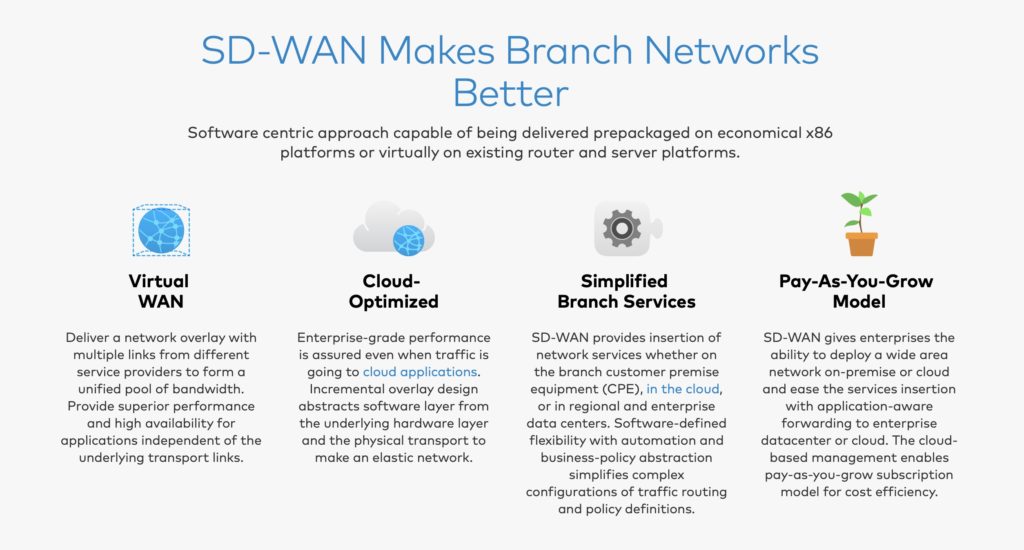
As you can see below, there are only a few components that will provide you with an efficient SD-WAN solution.
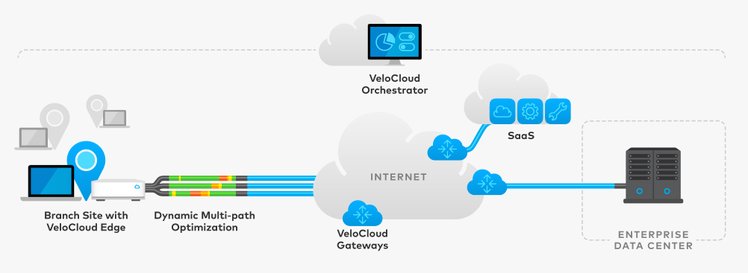
- VeloCloud Orchestrator. Delivers network-wide business policy creation, distribution, and enforcement based on applications, traffic, and network conditions.
- VeloCloud Gateways. Deployed at cloud data centers around the world, these gateways provide scalability, redundancy, and flexibility; optimize data paths to all applications, branches, and data centers; and deliver network services from the cloud.
- VeloCloud Edge. A compact, easy-to-install device that provides secure optimized connectivity to applications and data.
Below, you can download the Software-Defined WAN Dummies guide. This is will give you a great insight into SD-WAN, I will be posting more around that architecture and the technical bits in future posts.